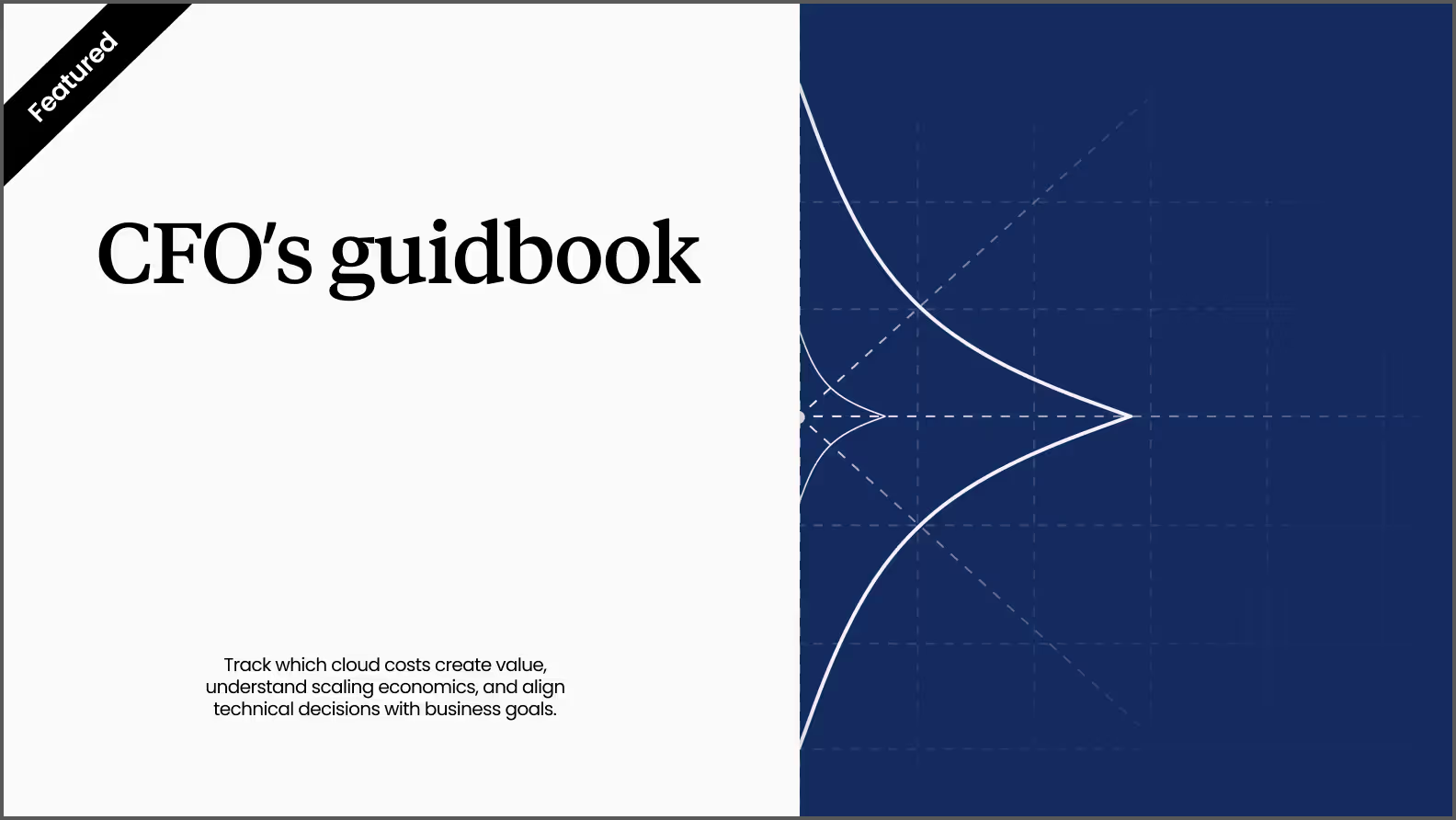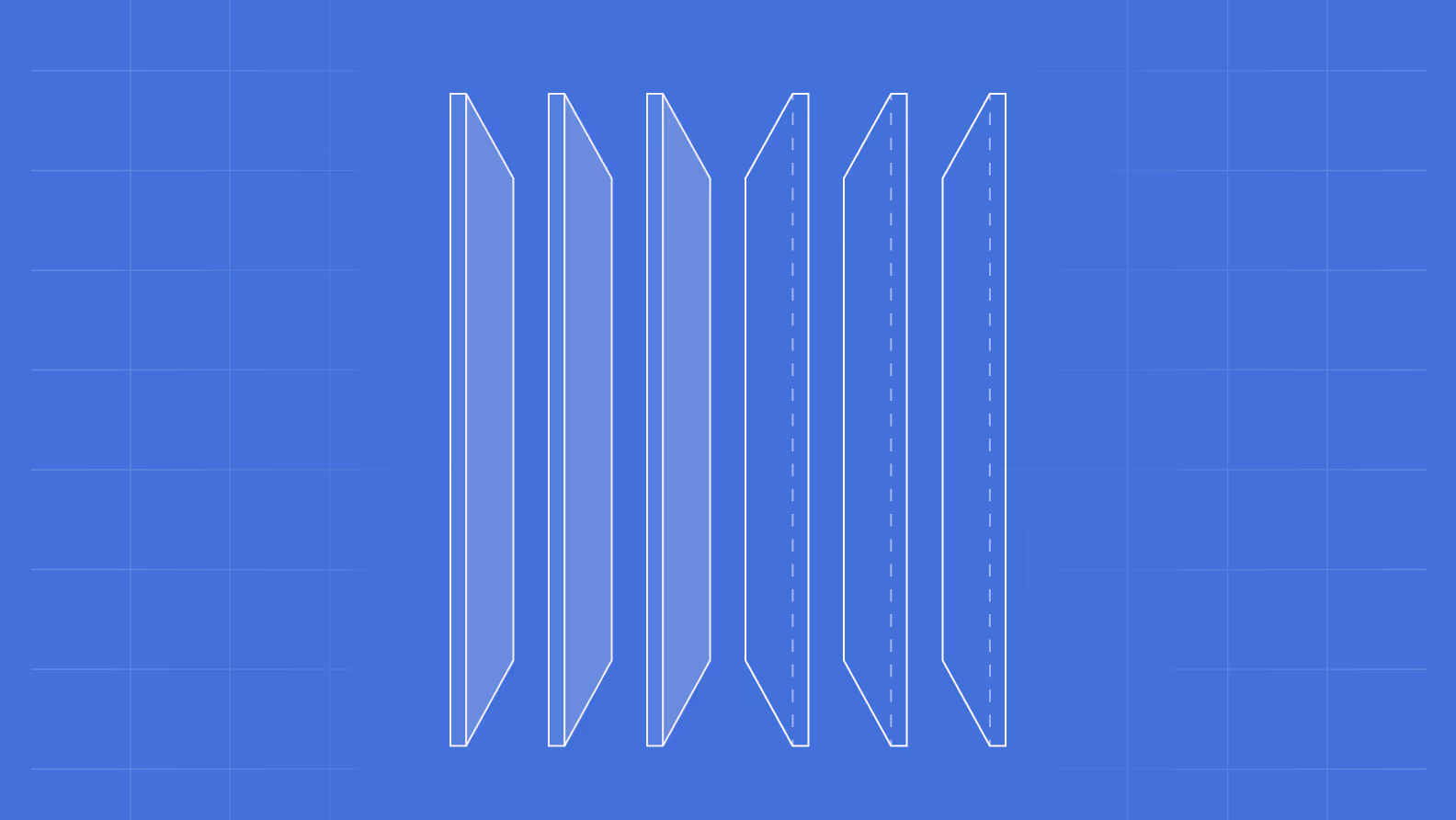What Are AWS Cost Allocation Tags?
AWS cost allocation tags represent a fundamental mechanism for organizing, tracking, and managing cloud expenses across complex multi-account environments. These metadata labels attach to AWS resources, enabling organizations to categorize costs according to business-relevant dimensions such as departments, projects, applications, or cost centers. In an era where cloud spending often spirals beyond initial projections, cost allocation tags provide the granular visibility necessary for effective financial management and optimization.
The evolution of cloud computing from simple infrastructure provisioning to complex, distributed architectures has made cost tracking increasingly challenging. Organizations operating hundreds or thousands of resources across multiple AWS accounts struggle to understand where money is being spent and why. Cost allocation tags transform this chaos into structured, analyzable data that supports informed decision-making. They bridge the gap between technical infrastructure and business financial management, enabling meaningful cost conversations between IT and finance teams.
How Cost Allocation Tags Work
Cost allocation tags function by associating key-value pairs with AWS resources, which are then propagated to billing and cost management reports. When a resource incurs charges, AWS automatically includes the associated tag values in detailed billing records. This mechanism enables filtering, grouping, and analysis of costs based on tag dimensions. The billing system captures tags at the time of resource usage, ensuring accurate cost attribution even as resources are created, modified, or terminated throughout the billing period.
The technical implementation involves AWS's billing pipeline capturing resource metadata and associating it with usage records. Each tagged resource generates line items in the Cost and Usage Report that include all applicable tag columns. This granular data feeds into AWS Cost Explorer, third-party cost management tools, and custom analytics platforms. The tagging system supports up to 50 user-defined tags per resource, with additional AWS-generated tags providing supplementary metadata.
Tag activation represents a critical step often overlooked by organizations new to cost allocation. After applying tags to resources, administrators must explicitly activate them for cost allocation in the Billing and Cost Management console. This activation process can take up to 24 hours, after which tags appear in cost reports. Only activated tags contribute to cost allocation, and AWS limits organizations to 500 active cost allocation tags.
Types of Cost Allocation Tags
AWS distinguishes between two primary categories of cost allocation tags: AWS-generated tags and user-defined tags. AWS-generated tags are automatically created and applied by AWS services to provide standardized metadata about resources. These include the aws:createdBy tag that identifies the IAM entity that created a resource, and service-specific tags like aws:cloudformation:stack-name for CloudFormation-managed resources.
User-defined tags represent the primary mechanism for implementing organization-specific cost allocation strategies. These custom tags can encode any business-relevant information, from organizational hierarchy and project codes to compliance requirements and lifecycle stages. Organizations typically implement standardized tag taxonomies that reflect their operational structure and reporting needs. Common user-defined tag categories include business dimensions, technical dimensions, and operational dimensions.
Reserved tag prefixes and naming constraints shape tag design possibilities. AWS reserves the "aws:" prefix for system-generated tags, preventing user creation of tags with this prefix. Tag keys can contain up to 128 characters, while values support up to 256 characters. Both keys and values support Unicode characters, enabling international organizations to use native languages in their tagging strategies.
Key Benefits of AWS Cost Allocation Tags
Enhanced Cost Visibility
Cost allocation tags transform opaque cloud bills into transparent, actionable financial data. Organizations gain the ability to dissect aggregate AWS charges into meaningful business categories, understanding not just what they're spending but why. This visibility enables finance teams to track cloud costs with the same precision as traditional expense categories, integrating cloud spending into established financial reporting and analysis processes.
Granular visibility extends beyond simple categorization to enable multi-dimensional analysis. Organizations can analyze costs across multiple tag dimensions simultaneously, understanding the intersection of departments, projects, and environments. This multi-dimensional view reveals insights such as which development teams consume the most resources, which applications drive infrastructure costs, and how spending varies across production and non-production environments.
Real-time visibility through tagged resources enables proactive cost management rather than reactive bill shock. Teams can monitor their spending throughout the billing period, identifying and addressing issues before they impact budgets significantly. Tag-based dashboards and alerts provide early warning of unusual spending patterns, enabling rapid intervention.
Simplified Chargeback and Showback
Chargeback and showback models become practical and accurate with properly implemented cost allocation tags. Organizations can attribute costs to specific business units, projects, or customers with confidence, enabling true consumption-based internal billing. This attribution transforms IT from a cost center to a service provider, with clear pricing and consumption metrics.
The implementation of chargeback models through tags eliminates complex manual allocation processes that plague traditional IT cost distribution. Instead of arbitrary percentage-based allocations or complicated usage calculations, tags provide direct, auditable cost attribution. Finance teams can generate department-specific invoices directly from tagged billing data, reducing administrative overhead and improving accuracy.
Showback models, which display costs without actual internal billing, benefit equally from comprehensive tagging. Organizations can raise cost awareness and encourage optimization without the complexity of internal payment transfers. Tagged showback reports demonstrate the financial impact of technical decisions, helping teams understand the cost implications of their architectural choices.
Budget Management and Cost Control
Tags enable sophisticated budget management strategies that align cloud spending with business planning cycles and financial constraints. Organizations can establish budgets at any tagged dimension—by department, project, application, or any other business-relevant category. These granular budgets provide better control than account-level limits while maintaining flexibility for teams to optimize their resource allocation.
Dynamic budget allocation becomes possible when tags accurately reflect resource ownership and purpose. Organizations can implement flexible budget models that adapt to changing business priorities, seasonal variations, or project lifecycles. Tags enable budget transfers between projects or departments, temporary budget increases for specific initiatives, and automatic budget adjustments based on business metrics.
Forecasting accuracy improves significantly when historical tagged cost data informs projections. Organizations can analyze spending patterns by tag dimensions to identify trends, seasonality, and growth rates specific to different business areas. This granular forecasting enables more accurate budget planning and reduces the likelihood of significant variances.
Resource Optimization and Right-sizing
Cost allocation tags enable targeted optimization efforts by identifying specific areas of inefficiency or overspending. Rather than attempting broad, unfocused cost reduction initiatives, organizations can use tag-based analysis to prioritize optimization efforts where they will have the greatest impact. Tags reveal which applications, environments, or teams have the highest costs relative to their business value.
Right-sizing decisions benefit from tag-based utilization analysis that considers business context alongside technical metrics. Understanding that certain tagged resources belong to production systems versus development environments informs different optimization strategies. Tags identifying resource owners enable direct communication about optimization opportunities.
Waste identification becomes systematic and comprehensive through tag-based analysis. Organizations can identify orphaned resources by finding untagged or incorrectly tagged items, development resources running outside business hours by analyzing environment tags, and over-provisioned resources by comparing tags indicating expected usage with actual consumption. Pelanor's platform leverages tag data to automatically identify and eliminate waste, ensuring continuous optimization.
Cost Allocation Tags Best Practices
Establishing a Tagging Strategy
Successful tagging strategies begin with clear objectives and stakeholder alignment. Organizations must define what questions tags should answer, which dimensions matter for cost allocation, and how tags will support broader business objectives. This strategic planning phase should involve representatives from finance, IT, operations, and business units to ensure tags meet diverse requirements.
Hierarchical tag structures support both detailed analysis and high-level reporting. Organizations should design tag taxonomies that enable roll-up from specific resources to increasingly abstract business categories. For example, application-specific tags might roll up to project tags, which aggregate to department tags, ultimately consolidating at business unit levels.
Tag strategies must balance comprehensiveness with practicality. While detailed tagging provides maximum visibility, excessive tagging requirements create compliance challenges and administrative overhead. Organizations should prioritize tags that directly support cost allocation, compliance, and operational requirements.
Required vs. Optional Tags
Distinguishing between required and optional tags ensures consistent implementation while maintaining flexibility for specific use cases. Required tags should capture universal dimensions needed for basic cost allocation and compliance—typically including environment, owner, cost center, and application. These mandatory tags form the foundation of cost reporting and must be present on all resources.
Optional tags provide flexibility for teams to capture additional metadata relevant to their specific needs. These might include version numbers, compliance levels, data classification, or project phases. Optional tags enable teams to implement detailed tracking without burdening the entire organization with excessive tagging requirements.
Enforcement mechanisms ensure required tags are consistently applied across all resources. AWS Service Control Policies can prevent resource creation without required tags, while AWS Config Rules can identify and flag non-compliant resources. Automated remediation can apply default tags to non-compliant resources or notify owners of tagging violations.
Tag Naming Conventions
Consistent naming conventions are essential for effective tag management and cost analysis. Tag keys should follow standardized formats that clearly indicate their purpose and scope. Organizations typically adopt prefixed naming schemes such as "fin:costcenter" for finance-related tags or "tech:application" for technical metadata. These prefixes prevent naming conflicts and clarify tag ownership and purpose.
Case sensitivity in tag names requires careful attention to prevent confusion and errors. Organizations should establish clear conventions—typically using lowercase for keys and mixed case for values—and enforce these through validation rules. Automated tag application should normalize case to prevent variations from creating separate tag dimensions.
Special character usage in tags should be minimized to ensure compatibility across tools and systems. While AWS supports various special characters, some third-party tools and integrations may have restrictions. Organizations should limit tag keys to alphanumeric characters and hyphens, avoiding spaces and other special characters.
Implementation and Governance
Automated Tagging Solutions
Automation represents the key to scalable and consistent tag implementation. Manual tagging inevitably leads to errors, omissions, and inconsistencies that undermine cost allocation accuracy. Automated tagging solutions can apply tags based on resource creation patterns, inheritance from parent resources, or integration with external systems.
Infrastructure-as-code practices enable tag management at deployment time. CloudFormation templates, Terraform configurations, and CDK applications can embed tagging requirements directly in infrastructure definitions. This approach ensures tags are applied consistently as resources are created, modified, or replaced.
Tag inheritance strategies reduce manual effort while maintaining comprehensive coverage. Resources can inherit tags from their creating entities, parent resources, or organizational hierarchy. Pelanor's AI-powered platform implements intelligent tag inheritance and automatically suggests appropriate tags based on resource characteristics and organizational patterns.
Tag Compliance Monitoring
Continuous monitoring ensures tagging strategies remain effective over time. Organizations must track tag coverage, identifying resources lacking required tags and validating tag values against approved lists. AWS Config Rules can continuously evaluate tagging compliance, triggering notifications or auto-remediation when violations occur.
Compliance metrics should encompass both coverage and quality dimensions. Coverage metrics track the percentage of resources with required tags, while quality metrics assess tag value consistency and accuracy. Organizations should establish target compliance levels and track progress over time.
Remediation processes must balance automation with human oversight. While automated tag application can quickly address coverage gaps, some tags require human judgment or business context. Organizations should implement escalation procedures for persistent non-compliance, with clear ownership and timelines for resolution.
Tag Optimization Strategies
Regular Tag Audits
Periodic tag audits ensure tagging strategies remain aligned with business needs and identify optimization opportunities. Audits should assess whether existing tags provide value, identify redundant or obsolete tags, and discover gaps in current tagging coverage. Organizations should schedule quarterly or semi-annual audits.
Tag utilization analysis reveals which tags are actively used for cost allocation versus those that exist but provide no value. Organizations can query cost reports to identify tags that are never used for filtering or grouping, indicating potential candidates for retirement.
Stakeholder feedback during audits ensures tags continue to meet business requirements. Finance teams might request additional dimensions for cost allocation, while operations teams might need tags for automation or compliance. Regular stakeholder engagement prevents tag strategies from becoming stale.
Cross-Service Tag Consistency
Maintaining tag consistency across diverse AWS services presents ongoing challenges. Different services support different tagging capabilities, with some services limited in the number of tags, tag key lengths, or special characters supported. Organizations must design tagging strategies that work within the constraints of their most restrictive services.
Tag propagation across related resources ensures comprehensive cost tracking. Tags applied to primary resources should automatically flow to dependent resources such as snapshots, volumes, and network interfaces. Organizations should implement automation to ensure consistent tagging across resource lifecycles.
Service-specific tagging considerations require specialized knowledge and ongoing attention. Pelanor's integrations handle service-specific tagging nuances automatically, ensuring consistent cost allocation across all AWS services.
Common Tagging Scenarios and Examples
Department-Based Cost Allocation
Department-based tagging represents the most common cost allocation scenario, enabling organizations to distribute cloud costs across organizational boundaries. A typical implementation uses tags like "Department:Engineering," "Department:Marketing," or "Department:Finance" to identify resource ownership. These tags support chargeback models where departments are billed for their cloud consumption.
Hierarchical department structures require thoughtful tag design to support both detailed and rolled-up reporting. Organizations might implement multi-level tagging such as "Division:Technology," "Department:Engineering," and "Team:Platform" to enable analysis at different organizational levels.
Cross-functional resources present challenges for department-based allocation. Shared services like centralized databases or authentication systems serve multiple departments but require cost attribution. Organizations can implement proportional allocation using tags to indicate primary and secondary consumers.
Project and Application Tagging
Project-based tagging enables organizations to track costs for specific initiatives, whether temporary projects or ongoing applications. Tags like "Project:CustomerPortal" or "Application:MobileApp" provide visibility into the total cost of delivering specific business capabilities.
Lifecycle tagging for projects captures different phases and their associated costs. Tags indicating project phase enable organizations to understand cost patterns throughout project lifecycles. This information improves future project estimation and identifies opportunities to optimize resource usage.
Application component tagging provides granular visibility into application architectures. Tags identifying application tiers or microservices enable detailed cost analysis and optimization. This granularity helps architects understand the cost implications of design decisions.
Environment-Based Tagging
Environment tags distinguish resources used for production, development, testing, and other purposes. Common tags include "Environment:Production," "Environment:Staging," and "Environment:Development." These tags enable organizations to understand cost distribution across environments.
Environment-specific cost optimization strategies leverage tagging to implement different policies for different environments. Production resources might maintain high availability configurations, while development resources can use spot instances or scheduled shutdown policies.
Environment promotion tracking uses tags to monitor resources as they move through deployment pipelines. Tags can indicate the promotion status, approval level, or target environment for resources.
AWS Tools for Cost Allocation Tag Management
AWS Cost Explorer Integration
AWS Cost Explorer provides native integration with cost allocation tags, enabling filtered views and grouped analysis of spending patterns. Users can filter costs by any activated tag, combine multiple tag filters, and group costs by tag dimensions. This integration enables stakeholders to self-serve cost analysis without requiring specialized tools.
Advanced Cost Explorer features leverage tags for sophisticated analysis. Forecasting models can predict future costs by tag dimension, helping organizations anticipate department or project spending. Anomaly detection can identify unusual spending patterns within tagged categories.
Cost Explorer's API enables programmatic access to tagged cost data for integration with external systems. Organizations can build custom dashboards, automate report generation, or integrate cost data with business intelligence platforms.
AWS Billing and Cost Management Dashboard
The AWS Billing and Cost Management Dashboard serves as the central hub for tag activation and management. Administrators activate user-defined tags and AWS-generated tags for cost allocation, monitor tag coverage across resources, and manage tag-based budget alerts.
Budget configuration in the dashboard leverages tags to create granular spending controls. Organizations can create budgets filtered by single or multiple tags, set different alert thresholds for different tagged categories, and configure automated actions when tagged budgets are exceeded.
Cost and Usage Reports configured through the dashboard include activated tags as columns, enabling detailed analysis in external tools. Organizations can configure report delivery to S3 buckets, with automatic integration into analytics platforms.
Third-Party Cost Management Tools
Third-party tools extend AWS's native tagging capabilities with advanced features and multi-cloud support. These platforms provide sophisticated tag governance with policy engines that enforce complex tagging rules, automated tag remediation that fixes non-compliant resources, and tag recommendation engines.
Integration capabilities allow third-party tools to synchronize tags with external systems like CMDBs, financial systems, or project management platforms. This integration ensures consistency between cloud tagging and enterprise metadata management systems.
Pelanor offers comprehensive tag management capabilities that automate the entire tagging lifecycle. From initial tag strategy design through implementation, monitoring, and optimization, Pelanor's platform ensures organizations maximize the value of their tagging investments.
Frequently Asked Questions
Can I apply cost allocation tags to all AWS services?
Most AWS services support cost allocation tags, but coverage is not universal. Major services like EC2, RDS, S3, and Lambda fully support tagging, while some specialized or newer services may have limited or no tagging support. AWS continuously expands tagging coverage, with regular announcements of newly supported services.
What happens to cost data when I change or remove tags?
Tag changes affect future cost allocation but don't retroactively modify historical billing data. When tags are added, modified, or removed, the changes apply from the next billing hour forward. Historical cost reports retain the tag values that were active during the usage period.
What is the maximum number of tags I can apply to a resource?
AWS allows up to 50 user-defined tags per resource, though some services may have lower limits. Additionally, AWS may apply system tags that don't count against this limit. The 500-tag activation limit for cost allocation provides additional constraint on the total number of unique tags.
Can I use cost allocation tags with AWS Organizations?
AWS Organizations provides robust support for cost allocation tags, including tag policies that enforce tagging rules across member accounts, inherited tags that automatically apply to resources in member accounts, and consolidated billing reports that aggregate tagged costs across the organization.
Which AWS services support cost allocation tags?
The majority of AWS services that generate charges support cost allocation tags, including compute services like EC2 and Lambda, storage services like S3 and EBS, database services like RDS and DynamoDB, and networking services like VPC and CloudFront.
What are common cost allocation tag mistakes to avoid?
Common tagging mistakes include inconsistent naming conventions leading to fragmented cost analysis, over-tagging that creates compliance burden without value, under-tagging that provides insufficient cost visibility, manual tagging processes that lead to errors and gaps, and failure to activate tags for cost allocation in the billing console.
.avif)